Friends today in this post you will learn about Jiofi password change login.
Jio is the fastest growing 4G network in India which provide the best internet service. It had recently launched a device called Jiofi which is same like other Wi-Fi modems. It gives gateway panel to configure jiofi password change login, internet setting, battery status, APN Settings. So, let's begin.
Also read : How to limit internet speed on PC
If you want to change Jiofi admin credentials then you have to click on Setting and enter into User Management section. At first enter the default password and then enter the new password.
Caution: Resetting the device will remove all the credentials and Wi-Fi details. This is performed when anyone forget their username or password to recover the default credentials.
Also read : How to get free Amazon Gift Card
After clicking on settings, go to Wi-Fi and enter the SSID, password encryption and password.
This is how anyone can change the Jiofi username and password.
Also read : Gokano Referring and Earning Money Offer
Jio is the fastest growing 4G network in India which provide the best internet service. It had recently launched a device called Jiofi which is same like other Wi-Fi modems. It gives gateway panel to configure jiofi password change login, internet setting, battery status, APN Settings. So, let's begin.
Source : jio.com
How to login to Jiofi gateway
- Follow the below steps to login to Jiofi gateway :
- At first connect Jiofi with phone / pc.
- And then open any browser from your device.
- Enter the gateway address (Jiofi default gateway ip is 192.168.1.1) or https://jiofi.local.html.
- Click on the login button and enter the default username and password (default login credentials is "administrator") and click on the submit button.
Also read : How to limit internet speed on PC
Source : reliancedigital.in
How to change Jiofi login password
If you want to change Jiofi admin credentials then you have to click on Setting and enter into User Management section. At first enter the default password and then enter the new password.
How to reset Jiofi device
Caution: Resetting the device will remove all the credentials and Wi-Fi details. This is performed when anyone forget their username or password to recover the default credentials.
- Open the back cover of Jiofi device.
- You will a Reset button at the right side of the device.
- Just press that it will automatically reset the device.
- Now, configure the settings through below steps.
Also read : How to get free Amazon Gift Card
How to configure Jiofi SSID & password
After clicking on settings, go to Wi-Fi and enter the SSID, password encryption and password.
This is how anyone can change the Jiofi username and password.
Jiofi Features
- Auto Sleep
- Get the list of connected users
- Get the device details, network information, LAN info, Wan info.
Also read : Gokano Referring and Earning Money Offer




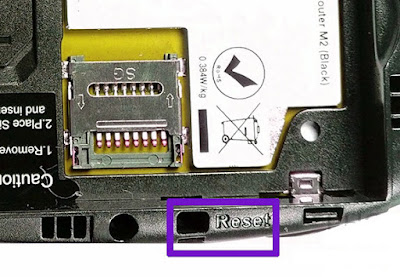



0 Comments